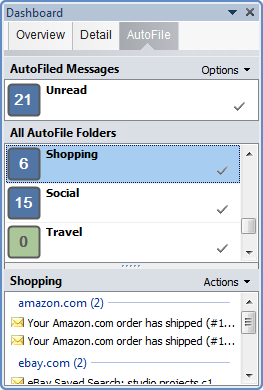ClearContext Autofiles many popular bulk emails such as Facebook or LinkedIn notifications. You can also easily create your own custom rules. The AutoFile tab in the Dashboard shows the status of unread AutoFiled messages. Also, a Daily Digest of AutoFiled emails are sent to your Inbox each day so you can review them on your own schedule.
Drag a message to the AutoFile tab in the Dashboard to create a new rule
A confirmation window will appear with the rule parameters already filled in. Once confirmed, ClearContext will automatically file all messages that match the rule in the future.

Alternatively, select a message and click the AutoFile button
The process and result will be the same as the drag and drop method.

The Daily Digest is sent to your inbox once a day
The digest lists all messages AutoFiled in the last day as well as their location. To review any of the messages, click on the subject link to open the email.